
You bought that amazing digital camera to share photos of the kids and your family vacations with all your family and friends. Check.
It’s one year later and you still have photos from last year’s vacation to Disneyland on the memory card of your digital camera.
You never emailed the grandparents those digital pictures of Kaitlyn’s first ballet recital 7 months ago. Check.
If all of these are true, then you may likely suffer from DDD–Download Dread Disorder.
Remember the dark ages of snapping family photos? Buying film, taking it to be developed and cringing at all the shots of you with your eyes closed. Bet you thought when you got a digital camera things couldn’t get much easier than that. So did we. Until we discovered the Eye-fi wireless camera card.
This 4 gig card (it also comes in 8GB) instantly, wirelessly transfers all your pictures from your camera to your computer, social networks, and photo sharing sites, making it easier than ever to store and share all your shots. No more finding the correct wires and that pesky little card reader, not to mention setting aside the time you need to transfer them. In fact, we love this clever device so much it’s become one of our top picks for best gift ever.
You can upload your digital photos in a flash with Eye-Fi in four easy steps:
1) Connect card reader
2) Install Eye-Fi
3) Register & pick settings
4) Point, click & enjoy
Watch the video to find out how Eye-Fi can help you automate backups from your digital camera and cure you of Download Dread Disorder.



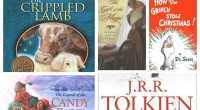


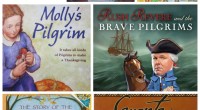
{ 2 comments }