 If you’ve ever gone over your text message limit on your cell phone plan, you’ve experienced the OMG of SMS. Well, this Digitwirl is going to tell you how you not only will never exceed your maximum texts, but you can get them for free. WTF you say?
If you’ve ever gone over your text message limit on your cell phone plan, you’ve experienced the OMG of SMS. Well, this Digitwirl is going to tell you how you not only will never exceed your maximum texts, but you can get them for free. WTF you say?
I bet many of you have an SMS (or, “Short Message Service”) package on your cell phone plan and are using it more and more as a significant means of communication. It didn’t take me long to go from “occasional” texter to full-blown thumbs-in-a-blur maniac in a matter of weeks. I text my husband, my sister, my co-workers, the babysitter— I even forced my dad to text me against his will. He has since recovered.
Texting sure is fun and convenient, but if you have a limited SMS plan it’s easy to text yourself into debt with each “LOL” over your limit. Getting an unlimited plan takes the stress out of it, but that’s pretty pricey. Thankfully, I found some apps and services that let me send limitless texts for free. The trick is that they rely on my data plan, not my SMS count. Check out my favorite options below, and then text with reckless abandon without paying an arm and a… thumb (ahem).
Google Voice
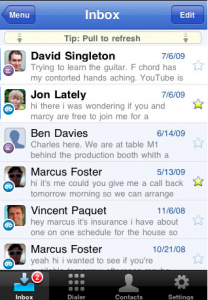 Google Voice might be the most feature-limited of all my favorites, but since I spend most of my day in Google, I rely on it a lot. gVoice assigns me my own virtual phone number, and I can use it to make (and receive) free calls and texts anywhere in the US and Canada. Use it on your mobile device too, and it becomes a free replacement for your phone’s messaging app. You just enter the phone number, type your message and that’s it.
Google Voice might be the most feature-limited of all my favorites, but since I spend most of my day in Google, I rely on it a lot. gVoice assigns me my own virtual phone number, and I can use it to make (and receive) free calls and texts anywhere in the US and Canada. Use it on your mobile device too, and it becomes a free replacement for your phone’s messaging app. You just enter the phone number, type your message and that’s it.
Hint: Select Google Voice > Settings > Voicemail and Text. Here, you can set all texts to forward to your gMail address, so you can track all your conversations in one Inbox.
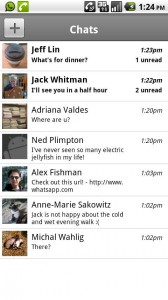 WhatsApp is a mobile messaging app that effectively replaces SMS and allows you to communicate with friends and family, minus the SMS bill. It’s available for iOS, Android, Blackberry, Nokia and Windows phones, and no matter what phone you have, you can use WhatsApp to message friends one-on-one or in a group (mass messaging!). Plus, it goes way beyond those boring text-only rants— you can attach video, pictures and audio files (that’s called MMS or “Multimedia Messaging Service”, by the way). Plus, you don’t have to be a member of WhatsApp to use it— just download the app and start messaging people in your contacts or social graph on Facebook. There’s even a convenient “call” button in the app in case you feel the need to communicate with your— uh, voice (the app doesn’t have a call function, it just links to your phone). The best feature by far, however, is your ability to use WhatsApp worldwide— it’s an amazing way to keep up with anyone far away.
WhatsApp is a mobile messaging app that effectively replaces SMS and allows you to communicate with friends and family, minus the SMS bill. It’s available for iOS, Android, Blackberry, Nokia and Windows phones, and no matter what phone you have, you can use WhatsApp to message friends one-on-one or in a group (mass messaging!). Plus, it goes way beyond those boring text-only rants— you can attach video, pictures and audio files (that’s called MMS or “Multimedia Messaging Service”, by the way). Plus, you don’t have to be a member of WhatsApp to use it— just download the app and start messaging people in your contacts or social graph on Facebook. There’s even a convenient “call” button in the app in case you feel the need to communicate with your— uh, voice (the app doesn’t have a call function, it just links to your phone). The best feature by far, however, is your ability to use WhatsApp worldwide— it’s an amazing way to keep up with anyone far away.
Viber
 Viber is a fun one, especially if you like to keep in touch via talk or text with people in far-away lands. It is an app that only communicates with itself, so if you want to call or text your sweetheart in Italy, they need to have Viber installed on their Cellulare. So far it only works on iPhone and Android, but it’s free. Pretty amazing when you think about what a hassle it used to be to call internationally. Viber has great sound quality and eliminates long distance charges all together. Remember that these free calls and texts are all drawing on your data plan, so if you’ve got a limited plan, just keep an eye on your usage (or make all your calls in a WiFi zone— problem solved).
Viber is a fun one, especially if you like to keep in touch via talk or text with people in far-away lands. It is an app that only communicates with itself, so if you want to call or text your sweetheart in Italy, they need to have Viber installed on their Cellulare. So far it only works on iPhone and Android, but it’s free. Pretty amazing when you think about what a hassle it used to be to call internationally. Viber has great sound quality and eliminates long distance charges all together. Remember that these free calls and texts are all drawing on your data plan, so if you’ve got a limited plan, just keep an eye on your usage (or make all your calls in a WiFi zone— problem solved).
With so many people texting it makes sense that app creators are going to be competing for our business. But there’s more to it then that. Texting recreates the thrill of passing notes in class behind the teacher’s back. Whose ears don’t perk up just a little when they hear their text alert ping? We are definitely a nation addicted, so why not get your fix for free?
Give one of these apps a try and let us know what you think!


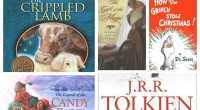


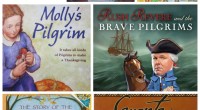
{ 1 trackback }